Color Picker
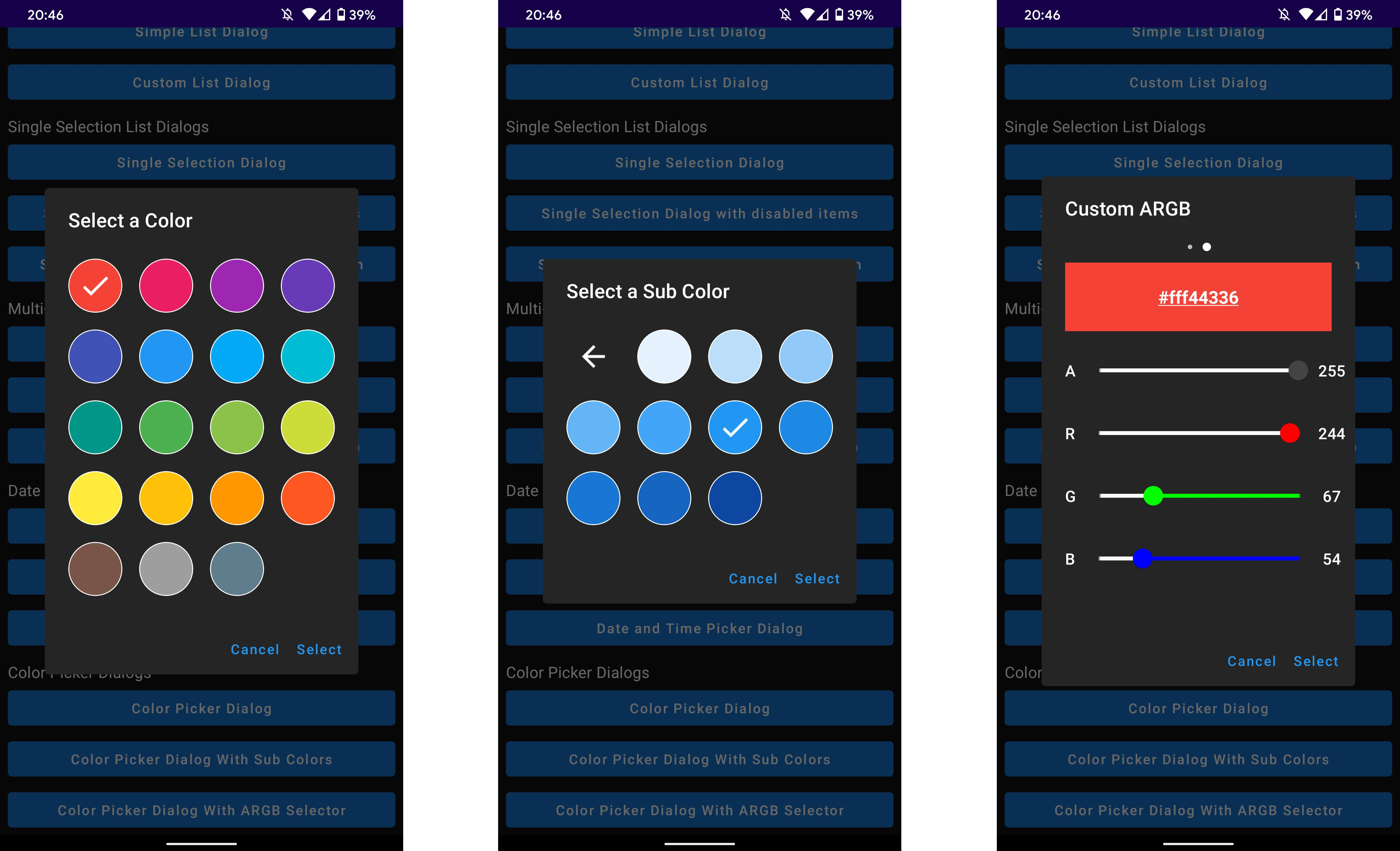
Main Color Picker
Here is an example of how to add a color picker to a dialog:
val dialogState = rememberMaterialDialogState()
MaterialDialog(dialogState = dialogState) {
...
colorPicker(colors = ColorPalette.Primary)
...
}
/* This should be called in an onClick or an Effect */
dialogState.show()
ColorPalette.Primary is a predefined list of colors and can be replaced with a list of custom colors.
Sub Color Picker
Here is an example of how to add a color picker with sub colors to a dialog:
MaterialDialog(dialogState = dialogState) {
...
colorPicker(colors = ColorPalette.Primary, subColors = ColorPalette.PrimarySub)
...
}
The subColors parameter is passed in a list of list of colors which are show to the user when they click on a color from colors list. These lists are matched by the order they appear in the list ie. the first color in colors matches with the first list in subColors
ARGB Color Picker
Here is an example of how to add a color picker with custom argb selector to a dialog:
MaterialDialog(dialogState = dialogState) {
...
colorPicker(colors = ColorPalette.Primary, allowCustomArgb = true)
...
}